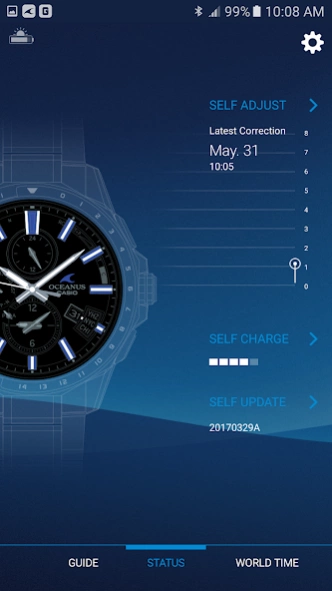OCEANUS Connected 3.0
Free Version
Publisher Description
OCEANUS Connected - The basic application for connecting and communicating with a Bluetooth(R) v4.0.
●Description
This is the basic application for connecting and communicating with a Bluetooth(R) v4.0 enabled CASIO watch.
Pairing your watch with a smartphone enables use of a variety of different Mobile Link functions that greatly enhance the smartphone experience.
The OCEANUS Connected app also simplifies certain watch operations by letting you perform them on your phone screen.
Visit the website below for details.
http://www.casio-watches.com/oceanus/
We recommend using OCEANUS Connected on the following operating systems.
Operation is not guaranteed for any operating system not listed below.
Even if an operating system has been confirmed as compatible, software updates or display specifications may prevent proper display and/or operation.
OCEANUS Connected cannot be used on Android feature phones with arrow keys.
If the smartphone is set to power saving mode, the app may not operate properly. If the app does not operate properly with the smartphone in power saving mode, please turn off power saving mode before use.
Please refer to the FAQ link below to resolve problems such as being unable to connect or operate the watch.
https://support.casio.com/en/support/faqlist.php?cid=009001019
⋅ Android 6.0 or later.
* Bluetooth installed smartphone only.
Applicable Watches: OCW-G2000, OCW-S4000, OCW-T3000, OCW-T200, OCW-S5000, OCW-P2000, OCW-T4000
*Some watches unavailable in your region may be displayed in the application.
About OCEANUS Connected
OCEANUS Connected is a free app for Android published in the Food & Drink list of apps, part of Home & Hobby.
The company that develops OCEANUS Connected is CASIO COMPUTER CO., LTD.. The latest version released by its developer is 3.0.
To install OCEANUS Connected on your Android device, just click the green Continue To App button above to start the installation process. The app is listed on our website since 2022-08-02 and was downloaded 12 times. We have already checked if the download link is safe, however for your own protection we recommend that you scan the downloaded app with your antivirus. Your antivirus may detect the OCEANUS Connected as malware as malware if the download link to com.casio.premium.oceanus is broken.
How to install OCEANUS Connected on your Android device:
- Click on the Continue To App button on our website. This will redirect you to Google Play.
- Once the OCEANUS Connected is shown in the Google Play listing of your Android device, you can start its download and installation. Tap on the Install button located below the search bar and to the right of the app icon.
- A pop-up window with the permissions required by OCEANUS Connected will be shown. Click on Accept to continue the process.
- OCEANUS Connected will be downloaded onto your device, displaying a progress. Once the download completes, the installation will start and you'll get a notification after the installation is finished.